1024 x 576 Pixels YouTube Banner Maker
Creating the perfect YouTube banner is essential for making your channel stand out. With our 1024×576 pixels YouTube Banner Maker, you can easily resize any image to fit YouTube’s display requirements while maintaining crystal-clear quality. Whether you’re designing for personal branding, gaming channels, vlogs, or business promotions, this tool ensures your banner looks sharp across all devices.
🔹 Why 1024×576 Pixels for a YouTube Banner?
While YouTube officially recommends larger dimensions (2560×1440), many creators also prepare banners at 1024×576 pixels for optimized previews, lower file sizes, and faster loading. This size is perfect for:
- Quick channel art updates
- Lightweight banners for fast loading
- Mobile-optimized YouTube visuals
- Social media cross-posting
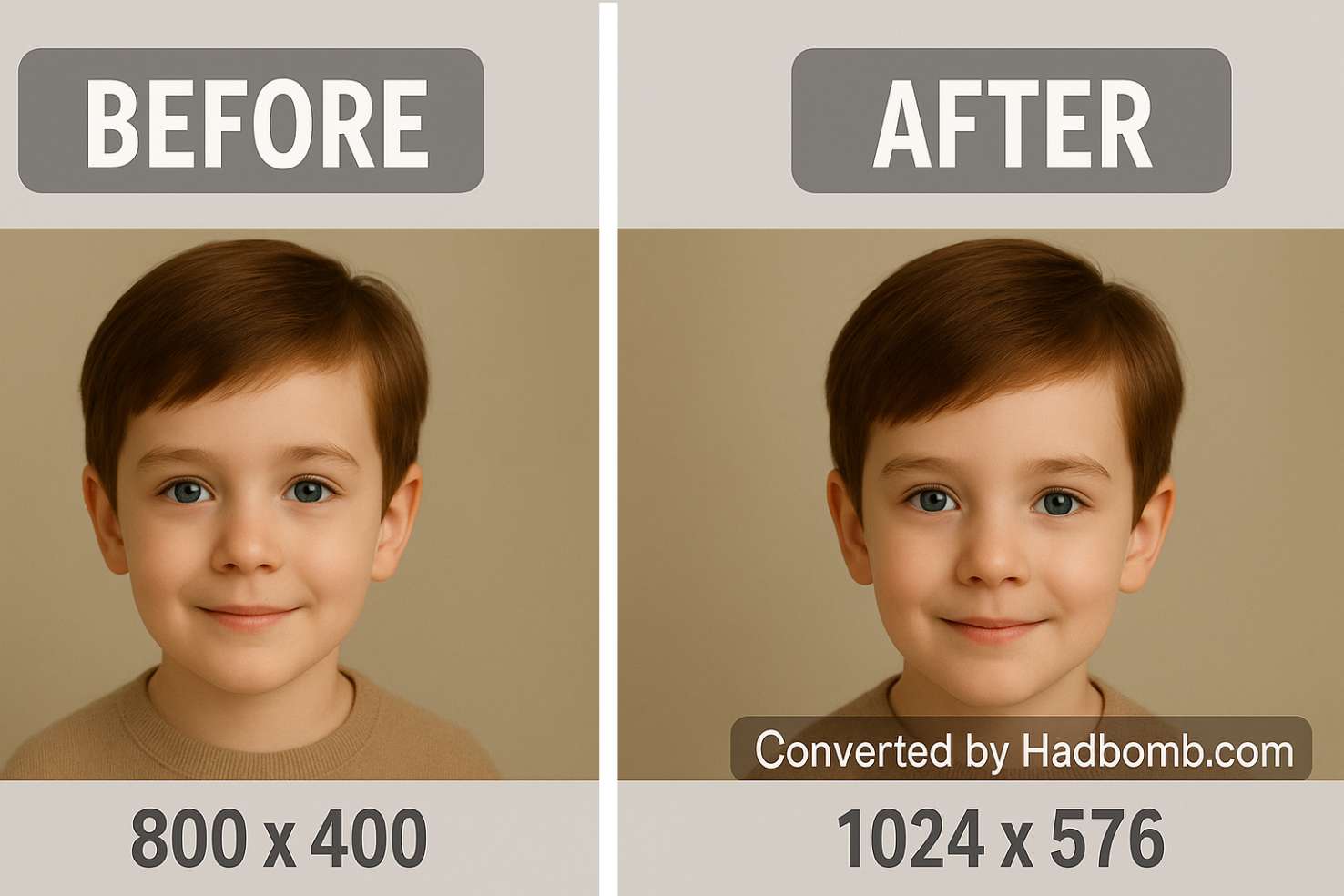
1024×576 Pixels Youtube Banner Made
🛠 How to Use the YouTube Banner Maker
1️⃣ Upload or Drag and Drop Your Image
Click the upload button or drag your file into the tool. We support PNG, JPG, JPEG, WEBP, and GIF formats. You can use photos, designs, artwork, or screenshots — the tool will handle them all.
2️⃣ Choose Output Format (Optional)
By default, your image will be saved as JPG for excellent quality and a small file size. If you prefer another format, choose from JPEG, PNG, WEBP, or GIF.
3️⃣ Resize to 1024×576 Pixels
Click “Convert to 1024×576 Pixels” and our tool instantly adjusts your image to the exact dimensions without stretching or distorting it.
4️⃣ Download Your YouTube-Ready Banner
Once the process is complete, your resized image will be ready to download instantly. It’s fully optimized for YouTube and can be uploaded directly to your channel.
📌 Benefits of Using This Tool
- Exact Size Guarantee – Always get an image at exactly 1024×576 pixels.
- Maintains Image Quality – Resizes without blurriness or pixelation.
- Multiple Format Support – Works with PNG, JPG, JPEG, WEBP, and GIF.
- Fast Online Processing – No software installation needed.
- Free & Easy to Use – Accessible from any device with internet access.
💡 Pro Tips for a Perfect YouTube Banner
- Keep Important Elements in the Safe Zone – Make sure text, logos, and key visuals are centered so they’re visible on all devices.
- Use High-Quality Images – Start with a large, clear image before resizing to 1024×576 pixels for best results.
- Stay On-Brand – Match your channel’s colors, fonts, and style for a professional look.
- Test on Different Devices – Preview how your banner appears on desktop, tablet, and mobile.
📍 Common Uses of the 1024×576 Banner Maker
- YouTube gaming channels
- Music and entertainment channels
- Business branding and corporate profiles
- Educational and tutorial channels
- Travel and lifestyle vlogs
Start Now: Upload your image, choose your format, click convert, and get your 1024×576 YouTube banner in seconds. Perfect size, perfect fit — every time.