🔽 Decrease Image Size in MB Without Changing Resolution – Hadbomb.com
Looking to make your images smaller in file size without altering their pixel dimensions or quality? Whether you’re trying to meet upload limits, improve load speed, or save storage space, Hadbomb.com makes it simple and fast to reduce your image size in megabytes (MB) — all while keeping the original resolution untouched.
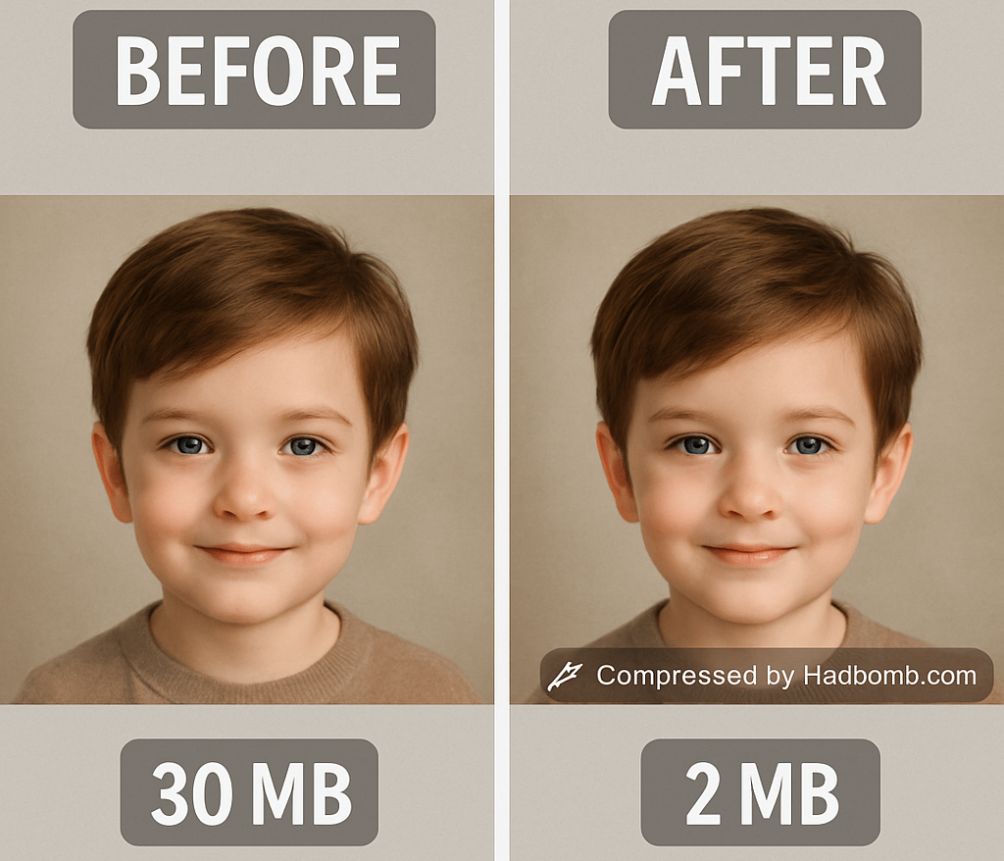
Decrease Image Size in MB
✅ Why Use This Tool?
Most image compressors reduce quality or resize images. At Hadbomb.com, we do it differently. Our tool:
- Maintains original width and height
- Keeps your image clarity and proportions
- Only reduces the file size (MB)
Perfect for anyone who needs high-quality images at lighter sizes — from web developers and bloggers to e-commerce sellers and students.
🔧 How It Works
- Upload Your Images
Choose a single image or upload multiple files at once. Drag-and-drop support makes it fast and easy.
- Pick Your Preferred Format
Supported formats include JPG, PNG, GIF, BMP, TIFF, and WEBP. Great for any type of use — websites, social media, apps, and more.
- Set Your Desired File Size in MB
Need your image to be under 1MB, 2MB, or even 500KB? Just enter the target size — our system handles the rest.
- Click “Compress Image”
With one click, our tool compresses your images and gives you a new version with reduced file size and unchanged resolution.
🌟 Top Features
- 📸 Original Dimensions Kept – No pixel resizing, just size reduction
- 🖼️ Supports Major Formats – JPG, PNG, GIF, BMP, TIFF, WEBP
- 📁 Batch Compression – Handle multiple images in one go
- ⚡ Instant Processing – Fast uploads and downloads
- 🔐 Privacy First – Files are automatically deleted after processing
- 🆓 Free to Use – No sign-up, no watermarks, no limits
🧠 Common Use Cases
- Uploading to sites with file size limits (e.g., job portals, e-commerce platforms)
- Speeding up image loading times on websites
- Saving space for cloud storage or emails
- Preparing optimized images for SEO and mobile performance
🚀 Try It Now
Get started with our free, secure, and ultra-fast image compression tool.
Just upload your images, set your target MB size, and download compressed images that look exactly the same — just smaller in size.
👉 Start decreasing now at Hadbomb.com