KB to MB Image Converter – Keep Original Width & High Quality
If you need to increase the size of your image from KB to MB without losing its original dimensions or quality, you’re in the right place. Our online KB to MB Image Converter makes it quick, easy, and free. Whether you want to prepare images for printing, meet upload requirements, or simply adjust the file size, this tool has you covered.
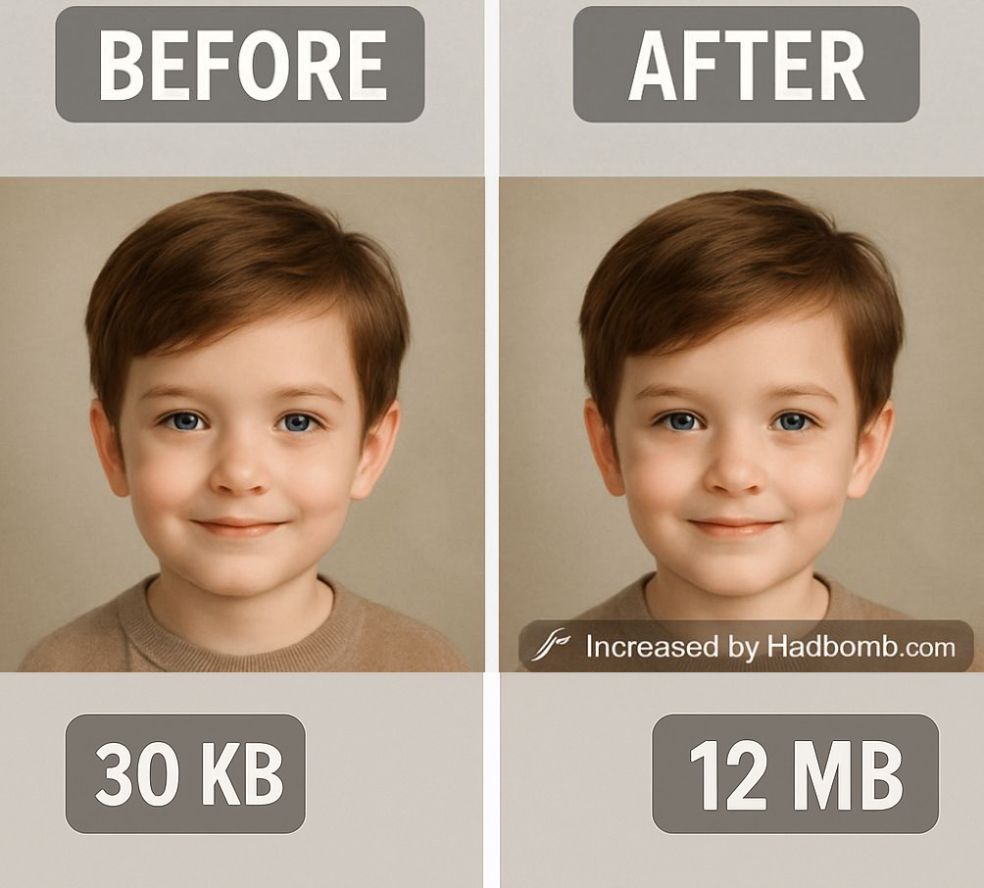
Converted KB to MB
How to Convert KB to MB Width & High Quality
- Upload Your Image – Select any image from your device.
- Enter Desired Size in MB – Type your target file size, such as 1MB, 2MB, or more.
- Choose Format – Default is JPG, but you can also select PNG, WEBP, BMP, GIF, or TIFF.
- Click Convert – Our tool will process your image while keeping its original width and high quality.
- Preview & Download – See the converted image before downloading it.
Why Use Our KB to MB Image Converter?
- Preserve Original Width & Height – No stretching or cropping.
- High Quality Output – No pixelation or blurriness.
- Supports Multiple Formats – JPG, JPEG, PNG, WEBP, BMP, GIF, TIFF.
- Instant Preview – See results before saving.
- Free & Online – No software installation needed.
When Do You Need to Convert KB to MB?
- Printing – Printers often require high-resolution images in MB size.
- Online Forms & Portals – Some sites have a minimum file size requirement.
- Professional Use – Portfolios, product catalogs, and marketing material.
Frequently Asked Questions (FAQ)
Q: Will my image dimensions change after conversion?
No, your image will keep its original width and height.
Q: Can I convert multiple images at once?
Yes, our tool supports batch conversion.
Q: Is the conversion lossless?
Yes, we maintain high quality with minimal compression.